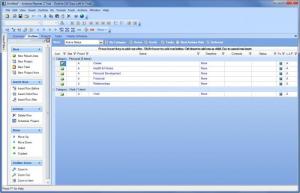Achieve Planner
2.2
Size: 16.54 MB
Downloads: 3770
Platform: Windows (All Versions)
It is not easy to manage your time when you have a lot of tasks and projects on your hands. That is why there are specialized software applications out there that can help you manage your time. Such an application is the Effexis Software-developed Achieve Planner. This Windows application will help you better manage your time by helping you stay on top of your projects and tasks.
The Achieve Planner installation file is of 16.5MB; on a high-speed internet connection it will take little time for it to complete. Run the installation file and a setup wizard will guide you through the installation process; Achieve Planner can be installed on top of Windows XP, Vista, and Windows 7.
The first time you run Achieve Planner, you will be presented with a “Getting started” guide. This means that your browser will launch and you will be directed to a “Getting Started with Achieve Planner” page and you will be presented with a “Getting Started with Achieve Planner” window that will show you how practical and easy-to-use this personal productivity and goal achievement system is.
With the help of Achieve Planner you can organize and manage projects and create and be reminded about important tasks. You can set up a plan for what you have to do, prioritize your tasks, and plan out how you are going to use your time. You can save time and be more productive by making sure you get the right things done at the right time.
And speaking about time, it must be said that you have 30 days to try out Achieve Planner’s functionality and see how useful it can be. When the evaluation period is over, you will have to get a license to keep enjoy the aforementioned functionality.
The simple truth of the matter is that Achieve Planner is a must have for anyone who has to manage tasks and projects and wants to do it efficiently and without wasting time.
Pros
Simple installation process; works with XP, Vista, and Windows 7. A “Getting Started” guide quickly presents what you need to know about Achieve Planner. Create and manage tasks and projects; plan ahead for maximum productivity and save time.
Cons
Free to use for an evaluation period of 30 days.
Achieve Planner
2.2
Download
Achieve Planner Awards

Achieve Planner Editor’s Review Rating
Achieve Planner has been reviewed by George Norman on 20 Feb 2012. Based on the user interface, features and complexity, Findmysoft has rated Achieve Planner 4 out of 5 stars, naming it Excellent